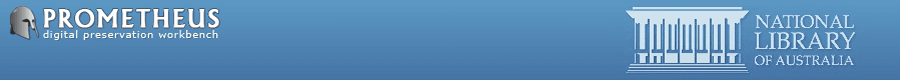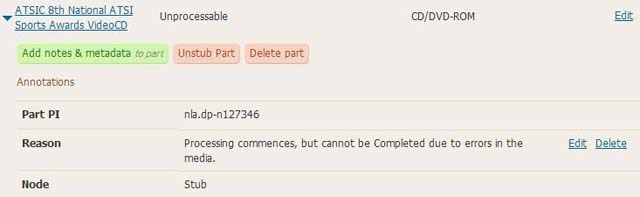|
Accessioning
digital archival material (Digital Backlog Project):
The digital project officer will be responsible for migrating to
Prometheus the items identified as the Manuscripts Digital Backlog
Project. While we know that this is not the complete backlog, it is not
within the scope of the project to further identify items. Future items
discovered in the normal course of business will be dealt with by the
Collection Management team as part of their routine work.
Digital
Records on G Drive
It has been a practice in the past to convert digital objects to
various formats and place them on the G Drive. In the case of such
digital objects, Migration is to be undertaken from the original carrier
where
possible rather than from the converted items themselves. Where the
contents of disk are unable to be migrated, an appraisal decision will
be made about whether to use the G drive version (full details would
need to be included in the preservation note). Preservation and system
details identified by IT during the conversion project should be
re-used as applicable in either case. Superseded copies of digital
objects on the G drive should be placed into one TRIM file (and deleted
from the G Drive) once the content the original physical carrier/s has
been migrated.
Physical
Carriers
The physical carrier/s, once content has been migrated, are to be
returned to their place within the physical collection. It should have
the required preservation housing and all associated documentation (for
preservation work undertaken) attached to it. The physical carrier
should also be marked that a preservation action has been undertaken
(this action may be either to preserve or not to preserve).
Access
to digital content
It should be noted that for the majority of items ingested to
Prometheus we will not be able to request or provide access to the
intellectual content (rendered) of the actual documents/s. This may be
possible where the digital objects were created using software
currently available on the Library’s computers, for example a
Word document created using Microsoft Word 2003. However, that will
only be a viable option as long as the Library supports that software.
Investigation
and Description
In
2007 David McGill undertook a
project to identify and
remove physical carriers from manuscript collections, identified by a
report
from the ILMS. David identified 632 digital carriers from 73
manuscripts
collections. Documentation for the 2007 project is at: NLA07/2646.
There were a
number of items which David identified as being unable to locate, these
will be
investigated as part of the current project.
Before
beginning to migrate the
digital content from the
carriers we need to transfer the information from the 2007 spreadsheet
to projects
Digital Preservation Worksheets and include additional information
which David
wasn’t originally requested to include.
The
following information needs to
be identified in most
cases and added to the Digital
Preservation
Worksheet [DPW]:
– Title
of items & any
contextual information
– Series
Description (if
relevant)
– Date
– original
creation or modification date
(if unable to identify may be able to get from the Manifest)
– Media
type
– Disk
Labels
– Access
conditions for
digital items
– System
details
– Establish
if it is in
paper form as well
– Collection
Reference
Number
Additional
information may be drawn
from a search of the
following:
– MSS
Special Format
Sheets or IT conversion notes
(for those items on the G drive),
– accession/collection
Sheets,
– descriptive
lists
(finding-aids and box/site
lists),
– the
physical carrier
itself, and
– possibly
the acquisition
file if no other source
of information is available (if possible avoid this source as too time
consuming)
The
spreadsheet is at: \List
of Manuscripts collections - master list
(Digital master List) 29 May 2009.XLS.
Accessioning
1.
Accession the collection as you would
normally
–
Complete accession
sheet including information on the digital carrier/s in the processing
note.
Ensure that information about the digital carriers is mentioned in the
Processing note of the Accession sheet. Details of the preservation
action will be added at the end of the migration process.
– create Bib record if required
– add Holdings record for new accession
Note Bib Id on the accessions sheet (register). This will be needed
when creating the Prometheus record.
– create purchase order etc.
– Begin Digital Preservation Worksheet (DPW)
– Remove digital carriers – place Temporary Removal
Marker
to mark the exact place for where item/s removed from. Place in plastic
bag and complete all required details within the DPW including the
exact location details.
It is important to note context of the item [did it come from a folder,
if so what is its title, information provided by the donor, etc]. Note
the following information on the label.
If not already noted, amend donor’s or Ms descriptive list to
indicate presence of digital carrier/s.
– shelve collection
2.
Identify the types of physical carriers
that can be migrated by Manuscripts (5 1/4“ disks,
3.5”
disks, CD-ROMS, DVD’s or USB devices) from those that
requires
advice from Digital Preservation for internal processing or specific
external intervention to preserve the format of the digital item.
Check
with the Senior Archivist on procedure matters and Digital Preservation
on technical questions.
back
to top 
Appraisal
The
appraisal of digital material in the backlog project will have
additional considerations above or apart from the usual appraisal
criteria. This is largely a result of the delay in making this
appraisal, the inability in most cases to establish reliable
information about their creation from the donor and our inability to
view the intellectual content of the disks.
1.
Appraise the
digital content and decide wether item should be preserved or not. See
Appraisal guidelines.
2.
Record appraisal decision for digital content in the DPW and
Accession sheet.
3.
Check that all accessioning work has been completed and that
the
Accession has a holding record on Voyager.
The
Voyager bib record,
Holdings record must be created before the content of the digital
carrier can be migrated to Prometheus.
Complex appraisal decision should be approved by the head of Collection
Management and Development within the Manuscripts Branch.
Preparation
of material for
preservation
4.
Identify the types
of physical carriers that can be migrated by Manuscripts (5
¼
“ disks, 3 ½ ” disks, CD ROMS,
DVD’s,
USB devices) from those that require Digital Preservation advice for
internal processing or specific external intervention to preserve the
format of the digital item.
Check with Senior
Archivist on procedure matters and
Douglas Elford, Digital Preservation on technical questions.
5.
5. Identify any requirements
that a specific
type of context (content) be preserved in a specific way, retention of
specific fonts, pagination or file formats. What would the most
appropriate means for retaining this intent.
For example:
– has track changes been used by the donor.
– is there something inherently valuable in the format or
layout
of the document/item that needs to be preserved,
– Is there a contextual relationship between the items that
needs
to be maintained for access or understanding,
– Is there musical notations that needs to be migrated in a
specific way to ensure the visual content is preserved.
Liaise with Digital Preservation about the best way to progress this in
terms of preservation and on-going access.
6.
If physical carrier is required to be
sent to another area of the Library, such as Digital Preservation, for
further action:
a) Keep the digital carrier in the bag with associated metadata and
with a clear indication that it comes from Manuscripts along with a
contact person and phone number.
b) Place a call slip in the collection box to record that the item has
been sent to Digital Preservation. Place the 1st carbon copy in the
drawer of reading room desk and keep the yellow copy in the box within
the accessions area, as a central reference for what has been moved
outside of the secton. Destroy the yellow copy of the call slip when
the carrier has
been returned and place the returned carbon in the relevant RR returns
box.
c) Update documentation when notified by Digital Preservation or IT of
the status of the migration (success or failure).
d) Return the physical items to their location within the collection.
e) Update
relevant documentation
– See
Summary steps.
Preservation
of digital content:
For
material remaining in Manuscripts –
Create Job
7.
Create a Prometheus Job (Prometheus Workflow Step 5)
MS
Papers/Records of XXXX
[title
as
identified in Catalogue record title – 245 field/tag]
– Acc
xx/xxxx or MSxxxx
All disks in one accession are to be added to the one Job with
appropriate recognition of different contexts.
Use of
MS
as a prefix allows for group retrieval of all MS jobs. We are unable to
change the Job title.
All disks in an accession are to be added to the one Job (which links
to Bib Record and Holdings record for the Accession).
9.
Once the
Job has been created – note the Job Number and the Digital
Holding Persistent Identifier (Prometheus Workflow Step 5.8)
from the
Bibliographic Information tab within the PDW
for its later addition to the Accession Sheet.
Note that information in the Bib Record is not automatically extracted
as part of the preservation metadata (with the exception of the Bib ID).
10.
Annotate the Job
in
the Notes &
Metadata tab. (Prometheus
Workflow - Section 7.2).
Annotations should be
at the broad (collection) level; specific information will be recorded
at the Part level. Include the following information:
– Accession/Ms no: MS Accxx/xxxx or MSxxxx
– Date: Migrated: XX/XX/2009 [Date of preservation work]
– Note 1: Context [(Broad Level) – eg contextual
information from Donor or archivist applied description]
– Note 2: Access Conditions. [general summary]
– Note 3: General Notes – Preserved as part of 2009
Manuscripts Digital Backlog Project [For backlog project only]
– Note 4: A&D Information. [Only use when full
processing
done. Series, Folder etc]
– Title: [Title of Series digital object comes from
– if no
series identified use broad file/item identification to describe all
carriers]
- Location [for entire Accession]
–
Box number
11.
Put the Job
Number on
each bag containing digital carriers.
Creating Part/s
-
Note
all parts must be part of only one Holdings record and one
Job.
-
Each
Carrier is a separate Part.
There is no limit to the number of
parts that can be added to a Job.
13.
Each Part should have a different
and
unique Name using the following format:
Carrier
No – Title on Disk
[MS annotation/clarification if needed]
– MS AccXX/XXXX or MSXXXX
e.g.
Disk 1
– Knowles Diaries. South Africa – MS Acc08/101
Disk
2 – G Knowles
Diaries A-D 1921, 1924, 1937 – MS
Acc08/101
If the carrier is
Untitled – use Untitled [mss
applied title].
If it is
unnumbered arrange disks if possible and
number from 1. If no
original order can be determined number from [1].
There are no size
limits to the names for Parts.
Minimum is 256
characters.
14.
If not already done, mark each Carrier
with the relevant Disc Number.
15.
Migrate contents of carrier.
- For
CD-ROM’s & DVD-ROMs - Prometheus Guide - (Prometheus Workflow Steps 6.5-6.8).
- For non-Optical media e.g. an External Hard Drive, USB Drive, Single
File,
Floppy Disk 3.5” - (Prometheus
Workflow - Section 9)
– Capturing
Non-Optical media.
NOTE: For media which is not
fully
processed or uploaded using the application, but which the user wants
to
associate with an item so that all the Parts are known and recorded,
create a 'Stub'. See Step 21. (Manuscripts - Glossary)
16.
Print a PDF copy of the Browse
Captured Files list (manifest). This will later be filed in TRIM with
the DPW PI. [Note: To
enable creation of a manifest only for each media carrier, ingest only
one media carrier per Job].
17.
Note the individual Part Number
within the DPW
Job. [Note: They are not
consecutive!]
18.
Put the relevant Part Number on the
bag/s containing the digital carrier’s and the relevant
carrier
itself.
Annotations should
be at the Series/Item level. Include
the following
information:
- Note
the System Details (eg WordPerfect 1.5, Windows 95, etc.).
-
Check carrier label for useful information. If unable to determine
this record the Media Format (eg: Verbatim Datalife MF2-DD. IBM Format)
which may provide clues when doing access conversions later on.
[eg xls, JPG/JPEG, TIF/TIFF] Summarise for each object
on
the
carrier (check Manifest if no other source of information).
XX/XX/2009 [Date of preservation work]
[check Manifest for date late
modified if not apparent]
Context [record information about the context of
the
carrier. Was it within a Folder? Was it with a Group of other records
if so what are they? etc. [series and folder number at least, 1 of 15
disks]
Access Conditions [only if different from Job
details]
General Notes – Preserved as
part of 2009
Manuscripts Digital Backlog Project [For backlog project only]
[Title of individual Carrier –
if different
from Part name]
- Location: [exact for physical carrier]
–
Folder No: [only if applicable]
20.
Once migrated – record on
physical carrier that content has been preserved.
21.
If Part is unsuccessful – Record
the DPW failure error for a a physical carrier within it's Part,
[later to the
Accession
Sheet] as a Stub. Click on
the title of the Part, as per Annotation,
and select 'Mark Part as a Stub. You will be prompted to enter a
reason.
To un-stub
a part, click on 'Unstub Part'.
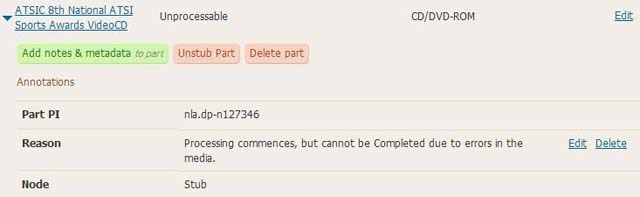
Note: When one un-stubs a Part
it will need to be recaptured before being able to mark the Job
complete as the original content has been deleted when making it a
stub. If the material is still not processable the Job will not be able
to be Marked Completed.
22.
Repeat Steps 11-15 for each
individual
Carrier (Part).
Completing
the entire Job
23.
When all Parts have been added and
the
Annotations completed AND checked against the captured files,
the job can be finalised by clicking on "Mark entire job complete"
button. (Prometheus Workflow Section 6.10)
24.
A confirmation dialogue box will
appear and click on Mark
entire job complete
button to finalise the job by submitting it to the permanent digital
repository’s ingest service.
25.
Note: Once completed no further
editing of
the Title, Parts or Annotations can take place!
All Jobs are to be completed at time of preservation work. Jobs are not
be held over awaiting additional material as this may be years.
back
to top 
Documentation
and final steps:
26.
Return the physical carrier to the
collection box and remove temporary marker. Ensure that the physical
carrier is appropriately housed. Preservation disc cases are available
from
shelves near Preservation Services on first floor. Affix
Prometheus Ingested Sticker to the spine of the case to indicate that
it has
been digitally preserved in Prometheus.

27.
Ensure that each carrier or group of
carriers is in a plastic bag with a copy of the Manifest for each Part
with the Job and Parts numbers written on each bag.
28.
Ensure that each disk has been marked
as having been preserved or as not having been preserved whichever is
appropriate.
29.
Update Voyager Record:
Bib
record - add 583 tag:
583
‡aDigital content preserved (AccXX/XXX)‡5ANL
30.
TRIM a copy of the DPW Job and the
manifest for each Job to XXXX (TRIM File no tba). Include any
information about the digital item (not included in the DPW) provided
by donor.
31.
Amend the descriptive list to indicate
preservation work and reference numbers.
32.
Amend the Accession sheet to include
details of the preservation work (Migration Date & Status),
preservation reference numbers (Job and Part). Include details of any
Jobs/Parts that were unsuccessful. Put Trim Rec Number for the DPW and
manifest.
33.
Ensure that appraisal decision have
been recorded in the Accessions register.
34.
TRIM all copied digital objects
from the G Drive (G Drive/Div 2/Manuscripts/Digital Records) to the
relevant TRIM File.
Summary
Steps
1.
Accession archival accession
2. Appraise digital content
3. Prepare carriers for preservation work
4. Log onto Prometheus [Prometheus Workflow Guide
–
2]
5. Enter Bib Id for archival collection [Prometheus
Workflow Guide - 5.1]
6. Preview details [Prometheus Workflow Guide
–
5.2]
7. Click on down arrow against the choose holdings box [Prometheus Workflow Guide –
5.3]
8. Choose relevant holdings (MS or MS Acc)
9. Check for existing jobs [Prometheus Workflow Guide –
5.5]
10. Message displays – no jobs exists.
11. In the Enter name of new Job box - Enter name of new job (see Title
conventions)
12. Create new Job
13. Annotate Job [Prometheus Workflow Guide
–
7.2]
14. Create Parts for each individual media [Prometheus
Workflow Guide – 6]
15. Annotate Part/s for each carrier/s [Prometheus Workflow Guide –
7.1]
16. Complete Job [Prometheus Workflow Guide
– 6.10]
17. Update documentation.
back
to top 
Glossary:
Born
Digital
–Electronic records which are created within a digital manner
in
during day to day business are referred to digitally created materials.
They were not intended to have an analogue equivalent (paper) and
probably only exist in digital form. They have a
‘formal’
status by Creator.
Digital
Holdings Persistent
Identifier –
unique number allocated by Prometheus Digital Preservation Workflow
system to
a Digital Object (eg nla.dp-nXXXXX). This number can be used to provide
a future access link to a related Digital Preservation Job or Part.
Digital
Preservation – A
management series of actions required
to ensure continued access to digital materials for as long as
necessary.
Digital
Publications –
These are
born digital objects which have been expressly released for wider
access and either distributed free of charge or for a fee.
Part
– A Job can have multiple Parts with each Part corresponding
to
one discrete component of an Holding Item. Each physical media item
(CD-ROM, Floppy Disk etc) associated within a Holding will be come a
separate Part within a Job. Each Part should be uniquely named to match
its corresponding physical media’s name.
Preservation
Disc Case
These
are high quality
compact (9mm spine) clear, unbreakable, flexible polypropylene cases
are recommended for rehousing CDs / DVDs. Often this will be replacing
the brittle original 'Jewel' cases familiar to Music CD users.
Stubs
The term ‘stub’ refers
to a media Part which is not fully
processed or uploaded using the application, but which the user wants
to
associate with an item so that all the Parts are known and recorded,
even if
not all can be uploaded to preservation storage.
A ‘stub’ can be
created or declared in a number of cases:
-
a
media Part is registered and processing
commences, but cannot be Completed due to error conditions, or similar.
A user
can then declare this Part a stub and allow the Job to be submitted for
ingest
(excluding the Part).
-
a
media Part is created, but there is no attempt
to process it – e.g. no suitable drive is available. However, a
user wants to
register that the media Part exists, so that it is known for future
reference.
A user can declare a stub at any time without attempting processing. An
error
state does not need to exist to allow a user to declare a stub.
Policy Decisions
– informing these procedures
D1
- Reference
Policy – use of optical media for reference
access once digital stream has been preserved.
D2
- Routine
accessioning – We will no longer be compiling Ms Data Sheets.
The
Digital Preservation Worksheet (DPW) will be the most consolidated
information on the preservation work undertaken on digital records. The
central control will still be through the Accession record.
D3
– Backlog
– Items already migrated to G Drive. Migration is to be
undertaken from the original carrier rather than from the converted
items (where possible). Where content of disk is unable to be migrated,
an appraisal decision will be made about whether to use the G drive
version (full details would need to be included in the preservation
note). Preservation and system details identified by IT during the
conversion project should be re-used as applicable.
D3
- Use of MS as a
prefix allows for group retrieval of all MS jobs. We are unable to
change the Job title.
D4
- All disks in
an accession are to be added to the one Job (which links to Bib Record
and Holdings record for the Accession). There is no known limit to the
number of physical carriers (parts) that can be added to a Job. However
a large job may take an excessive amount of time. It is possible to
break it into smaller Jobs with the same name to enable completion of a
Job within a short time frame (or else it will only be in the temporary
store when ‘not complete’ rather than the managed
archive
storage repository.
D5.
Identification
of Restricted or Closed material. We need to identify this material
easily so that when Access module is developed, these items can be
clearly grouped and the relevant access and security restrictions
applied. Decided to put access conditions as an annotation to the Part
level (which equates to the Folder level). We could add the access
conditions to the Title – however this would interfere with
the
identification of the item and as it is currently extremely difficult
to change either the Title or the Annotations there may be an
expectation that we would be unable to alter it with future migrations
to an Access module.
D6
- The unique
number applied to the various items in the Jobs and Parts are Portable
Unique Identifiers (PUID) and will live with the digital objects
permanently. It will be used in Manuscript Finding-aid as a pointer to
the digital content (once the access module has been developed). The
Job PI and Part PIs may not be sequential.
D7
– Once
preservation work has been completed - the digital carriers will be
returned to their physical place within the collection with updated
documentation (Job No, part No etc).
D8
- More recent
Optical media that can be used on a reading room machine will be
available for reference use until they are no longer operable.
Researchers will not be able to copy onto their computers without the
creator’s permission and should not be allowed to use the
media
on their laptops.
D9
– Where
necessary Mss to value add to Part (item) title. MS annotations to
Title – to be indicated by square brackets
[ ].
D10
- Record on the carrier and in the accession
record whether an item was successfully or unsuccessfully migrated.
D11
- All Jobs are
to be completed at time of accessioning. Jobs are not be held over
awaiting additional material as this may be years.
D12
- The accession
register will be the central control for digital as well as paper
records. TRIM will be the control for copies of the documentation
(Manifest, DPW).
D13
–
Manuscripts Special Format Sheets will be replaced by Digital
Preservation Worksheet.
Do's
and Don'ts Reminder
Do
-
Carefully
remove the physical media from it’s
holder. When accessing optical media use supplied release mechanisms
and try not to flex or bend the disc too much.
-
Check the
condition of the physical media before
using it and clean if necessary.
-
Ensure that
each Part is uniquely named and that the
naming matches that of the original physical media carrier.
-
Ensure
Preservation information is entered for each
Part in the form of ile Formats and System Details.
-
Conduct a final
QA checklist before marking the job
complete and submitting it the digital repository’s Ingest
Service.
Don'ts
What
do we preserve?
Items
being collected and preserved should meet the selection criteria as set
out in
the NLA Collection Development Policy.
The
document ‘Preserving Australian physical format electronic
publications –
Selection guidelines’ is also recommended reading and is
available at
NOTE:
Individual
collection areas may have additional selection guidelines for digital
preservation.
|