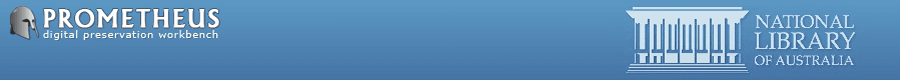The sub menu above provides direct links to the various for collection
areas for their specific cataloguing workflows across the
Voyager and Prometheus applications.
Naming
Conventions
When
uniquely identifying Jobs and Parts
PLEASE: refer to your individual collection
area's specific Naming Convention procedures.
Do's
and
Don'ts
Do
- Carefully remove
the physical media from it’s
holder. When accessing optical media use supplied release mechanisms
and try not to flex or bend the disc too much.
- Check the
condition of the physical media before
using it and clean if necessary.
- Ensure that each
Part is uniquely named and that the
naming matches that of the original physical media carrier.
- Ensure
Preservation information is entered for each
Part in the form of ile Formats and System Details
- Conduct a final
QA checklist before marking the job
complete and submitting it the digital repository’s Ingest
Service.
Don'ts
- DO
NOT select the ‘Digital
preservation master’
holdings record for any
association within the Prometheus Digital Preservation Workbench. It is
simply a generic note within the Voyager system to indicate that one or
more holdings have been ingested into Prometheus system.
What
do we preserve?
Associated Policies
Items
being collected and preserved should meet the selection criteria as set
out in
the NLA Collection Development Policy.
The
document ‘Preserving Australian physical format electronic
publications –
Selection guidelines’ is also recommended reading and is
available at
NOTE: Individual
collection areas may have additional selection for digital preservation
guidelines.
|