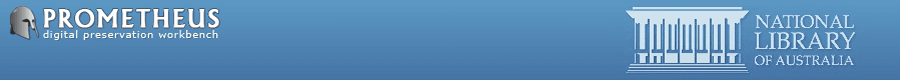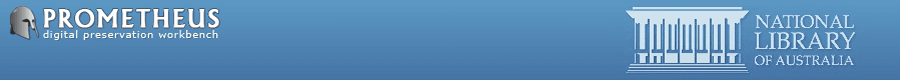Questions:
How come when I select some text and past it in
either the Job name or Part name text boxes, the grayed out button does
not become green and active for selection?
Answers:
The system
is waiting to 'detect' keyboard input and pasting text via the mouse
does not currently register activity with the system even though the
text is successfully pasted.
While this
issue is being investigated an easy work around is to 'click' your
cursor inside the dialogue box with the pasted text and using the arrow
keys on your keyboard, move the cursor left ot right. You will then see
the button become green and you can then select it to move on to the
next step.
Questions:
I have just logged onto Prometheus and all my Job seem to have
disappeared?
Answers:
The user name should be netered in lowercase characters only e.g.
delford. Using an uppercase D as in this example will successfully log
the user on but without any jobs showing.
Action: Log off
and re-log on using only lowercase characters for the User Name.
Questions:
I just created a new Catalogue record in Voyager and I cannot see it in
Prometheus?
Answers:
The BibID service is not running continously. it seems to update in
roughly 15 minute intervals.
Request Training:
Training requests and incident reports are tracked through the NLA
Service Desk. Please follow this link for request or an incident
report. IT
Service Desk.
Installation:
Please request installation via the NLA Service Desk IT
Service Desk
|