Getting
Started | Cataloguing | Data Dictionary | Searching | Team
Searching
Step 4.1
VERSION 1.2 (online view)
The Mediapedia Home page contains a brief summary about the project’s goals and includes a link to the Information page on the NLA site.
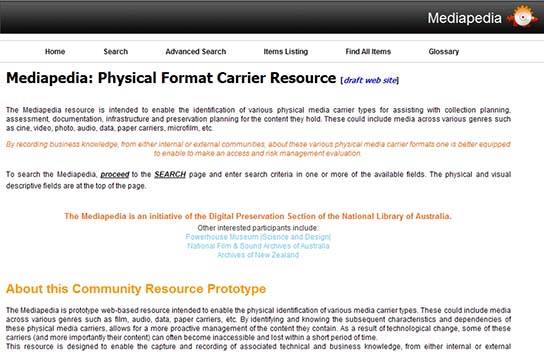
Step 4.2
There are two Search options available, Search and Advanced Search.
Search is a basic search across Holotypes and Variants upon the physical descriptors, assumed genre or labelled name.
Advanced Search is a search across Holotypes and Variants containing the above descriptors but also includes the ability to search most of the more technical documentation fields which are displayed when the user browses to an individual item record.
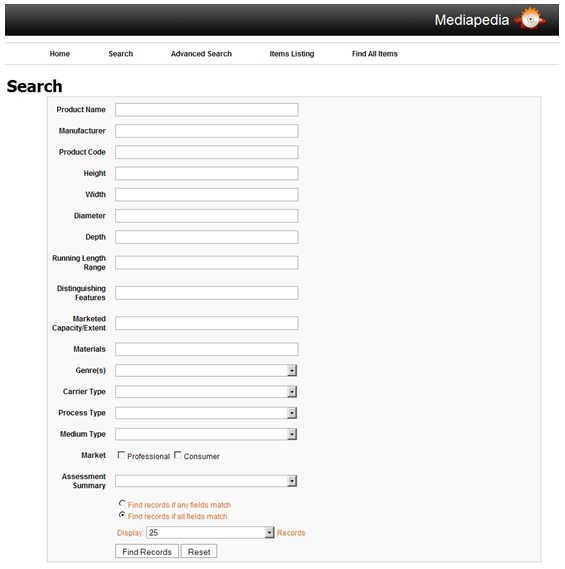
Basic Search screen
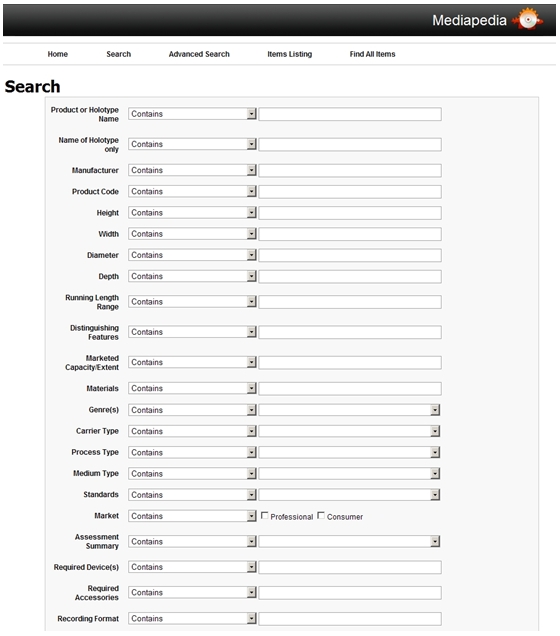
Part of Advanced Search screen
Search
Summary for Carriers for Holotypes
The Search dialogue box (upper right corner) enables users to search on all jobs including older ones by:
- Media Genre – Searches Holotypes and returns with the Holotype and it’s variants
- Carrier Type – Searches Holotypes and returns with the Holotype and it’s variants
- Process Type – Searches Holotypes and returns with the Holotype and it’s variants
- Medium Type – Searches Holotypes and returns with the Holotype and it’s variants
- Name – Searches Variants and returns with the Holotype and it’s variants
- Manufacturer – Searches Variants and returns with the Holotype and it’s variants
- Product Code – Searches Variants and returns with the Holotype and it’s variants
- Market Sector – Searches Variants and returns with the Holotype and it’s variants
- Physical Dimensions – Searches Variants and returns with the Holotype and it’s variants
- Distinguishing Features – Searches Variants and returns with the Holotype and it’s variants
- Marketed Capacity – Searches Variants and returns with the Holotype and it’s variants
- Materials – Searches Variants and returns with the Holotype and it’s variants
- Conservation Assessment – Searches Variants and returns with the Holotype and it’s variants
Searching Variants Catalogue
only
Searching the Variants records will return only Variants and their Holotype ID number.
