Getting
Started
| Cataloguing | Data Dictionary
| Searching
| Team
2 –
Cataloguing
Data
Content Overview
This chapter examines the steps required to enter data into the various fields of the database and ‘link’ that information together – into a workflow.
Although the Form View layout of a record may appear to require a substantial amount of information; some information can be leveraged from existing records and previous data entry.
For
an explanation of the data type and standards required for any
particular field
please refer to the Data Dictionary in Chapter 3.
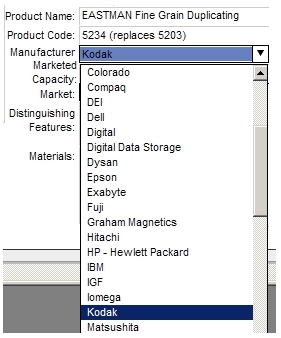
The Tab key order is set to move you thru the fields from top left to bottom right, then bottom left.
Typing aids in the form of drop-down lists are provided for various fields. These appear as downward pointing arrows on the right-hand end of the filed when the field is selected.
Media, such as images, generally apply to only one record although there is the exception that sometimes there may be several individual items which utilise a common image for example NoPhoto.jpg or a conservation illustration.
In the on-line version it is not possible to insert images directly onto the server. But please do enter the file name and intended path to aid in the loading of the image to the correct directory on the web server when it is submitted for inclusion.
Data
Content Descriptions
The Form view records the item’s
key
identification information in conjunction with additional technical
documentation on requirements, conservation, storage, access and
reformatting
information. Most of these data fields are plain text fields but some
require
more specific information types such as Date fields or Number fields.
These
exceptions are listed in the Data Dictionary Section and noted in the
data
entry guides.
Holotypes
The Holotype module records unique physical
media carrier descriptions which may exist in a multitude of variant
flavours
from a number of suppliers. The key though is that the physicality of
those
variants are the same as that of the Holotype and hence point back to a
common
parent Holotype record. Often the development and licensing of physical
media
carriers includes specifications Standard to enable the manufacture of
not only
the carrier but the equipment required to access its content.
Basic Info
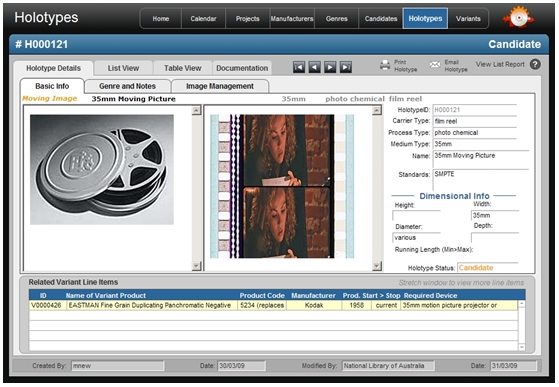
Figure 2.1: Form View – Basic Info
Note: The Tab key order is set to move you thru the fields from top to bottom or you may click on a field to enter or edit data in it.
Holotype
ID
The Holotype ID is automatically generated
by the Mediapedia database in order to maintain its uniqueness and
hence is not
modifiable by the user.
Carrier
Type
The Carrier type is a categorisation of the
carrier(s) of a resource, reflecting in general terms the format of the
physical storage medium which when in combination with the type of
intermediation
device enables accessing the resource content.
Record the type of carrier used to convey
the content of the resource using one or more of the terms listed in
the
accompanying Classification Glossary, as applicable.
e.g. film reel, tape reel, tape cassette,
video disc, etc.
Process
Type
The Process type is a categorisation to
record the type of process used to record the information on the
physical
media.
Record the composition of the process of
media used to record the content of the resource using one or more of
the
initial list of terms below (or an equivalent code), as applicable.
e.g. photo chemical, magnetic, optical, etc.
Medium
Type
The Medium type is a categorisation of the
recording medium, reflecting in general terms the instance of the form
of the
underlying recording medium.
Record the type of the recording medium to
convey the specific instance of the recording media which may be
available in
one or more forms.
e.g. ½” tape, 35 mm
film, 2” open reel tape,
etc.
Name
The Name of carrier is a categorisation of
the common name, registered trademarked or a defined Standard name of
the
physical media carrier utilised to store a resource. The registered
trademarked
name may be misleading to its actual classification due to it being a
marketing
name. For example, a product marketed as a Jaz disk is in fact, within
the
definitions of the Mediapedia, a ‘Disk Cartridge’.
Record the registered or common name of the
carrier including any identifying features as applicable.
e.g. Zip disc., Kodak Ektachrome 64 film ER
5031 [Rendering Intent - (Photographic)], etc.
Standards
As note above, often physical media carriers
are named by a defined standard for manufacture or are eventually
categorised
by an international standards body.
Enter the name of the standard used to
define the name and dimensions of the physical media carrier.
e.g. SMPTE,
ISO, ICA, etc.
Dimensions:
NOTE: The proposed
convention for specifying the
dimensions is to first record the original imperial or metric size
followed by
the alternative unit in brackets. eg. ½”
(19mm)
Height
The physical measured height of a physical
media carrier.
Width
The physical measured width of a physical
media carrier.
Diameter
The physical measured diameter of a physical
media carrier.
Depth
The physical measured depth of a physical
media carrier.
Status.
This field’s proposed purpose is
to indicate
to genre contributors the level of standing of the currently catalogued
item.
Note:
Related Variants will
appear as ‘line items’ once their Holotype ID is
set to the same Holotype ID of
the selected Holotype.
Genre
and Notes
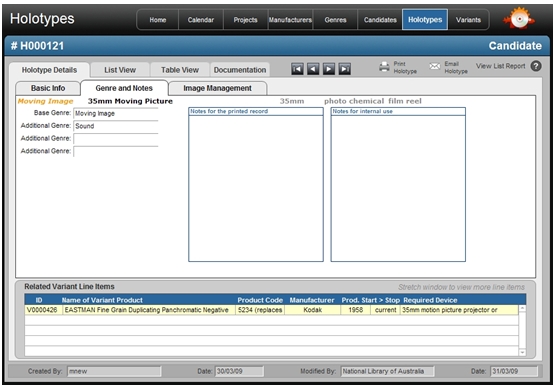
Figure 2.2: Form
View – Genre and Notes
Basic
Genre
This field is used to record the specific
genre for which the carrier was originally developed. eg. Magnetic tape
initially used for sound recording were subsequently utilised for data
storage
by the IT industry.
Often physical media carriers initially
developed for a specific media genre is
‘repurposed’ by manufacturers or
consumers for other purposes including other genre. Those other genre
uses are
entered in the following fields.
Additional
Genre (2)
This field is used to record a secondary
genre.
Additional
Genre (3)
This field is used to record a tertiary
genre.
Additional
Genre (4)
This field is used to record a forth genre.
Notes
These fields in the initial template have
yet to have a defined use, suggestions welcome.
Image
Management
Image
1 Label
This field enables associating a label with
Image #1 which can be utilised to describe the image on the web site
both in
terms of display as well as in terms of a tooltip for audio playback
systems
used by sight impaired users. Th e current list options are Top /
Obverse
and Bottom / Reverse.
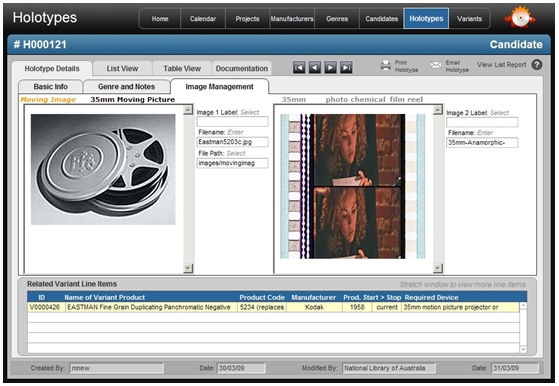
Figure 2.3: Form
View –Image Management
Filename (Image 1)
Enter the file name for image 1, this along
with the selection of the path in the following field will enable
rendering of
the image when it is added to the web server.
File
Path
Select the appropriate genre folder path,
from the drop-down list, for the image to enable correct loading and
display of
the image to and from the web server.
Note: The same
Filepath is utilised for all
images associated with this record.
Image
2 Label
as above
File
Name (Image 2)
as above
Loading Images
As noted above, the images need to be loaded onto the web server before they are viewable both within the Mediapedia database and the Mediapedia web site. Therefore, defining the appropriate File Path and supplying the image filename within the databse will enable smoother loading of the submitted images.
Variants
The Variant module records multiple
instances of a Holotype carrier. These instances are related to the
parent
Holotype via the Holotype ID.
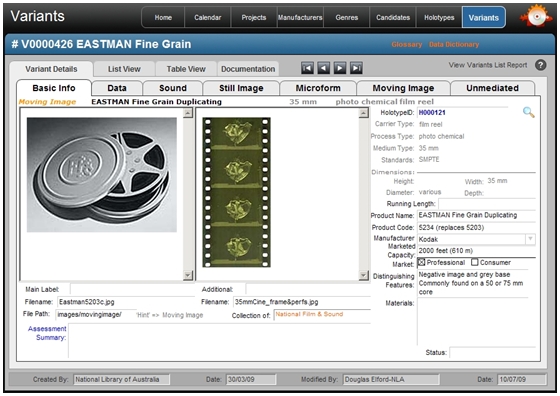
Figure 2.4: Form View – Basic Info
Basic Info
Variant
ID
The Variant ID is automatically generated by
the Mediapedia database in order to maintain its uniqueness and hence
is not
modifiable by the user.
Holotype
ID
To To associate a Variant to a Holotype,
select the appropriate Holotype record from the drop-down list for this
field. The corresponding Holotype ID will then be inserted into the
filed and a relationship with that Holotype parent record will be
initiated. This also enables the Variant to appear in the
Holotype’s associated Variant Line Items table at the bottom of
the Holotype Form View screen.
Note: Carrier Type, Process Type, Medium Type, Standards and Dimensions (with the exception of Running Length) will all be inherited from the selected Holotype record.
Running LengthThe The Running Length field records the length of time based media.
Product Name
The Product Name
of the Variant is the brand name or inscribed name of the physical
media
carrier utilised to store a resource.
Record the brand
or inscribed name of the carrier including any identifying inscriptions
as
applicable.
e.g. Zip Disc
100Mb., Kodak Ektachrome 64 film - 36 Exposure, etc.
Product Code
The Product Code of the Variant is the Manufacturer’s stock code which identifies a specific product. This enables carrier variants manufactured over an extended period of time to be differentiated by process or batch changes which could be significant for their conservation assessments.
ManufacturerThe Manufacturer field also includes a
drop-down list linked to the Manufacturer module. If the manufacturer
you wish to enter is not within the list, a new entry in the
Manufacture module is required.
Open the Manufacture module by Alt + Clicking on the Manufacturer menu
butoon at the top of the screen. Create a new Manufacturer stub record
with a status of ‘Incomplete’ until that record is
completed.
This field features an auto complete function which is activated by typing the first character of the manufacturer which then restricts the list, hence choices, to only those manufacturers with that initial character.
Marketed Capacity
The Marketed Capacity field records
storage capacity marketed for this item. In some instances depending on
the associated drive mechanisms this capacity may vary. In such cases
of multiple capacities record each capacity along with the name of the
required drive name in parenthesis.
e.g. 20/40
GB
(DLT4000), 35/70 GB (DLT7000), 40/80 GB (DLT8000)
Market Capacity
The Market field indicates the targeted
user. The only two options are
Professional market and Consumer market. Either or both these options
are
selected by checking the tick boxes provided.
Distinguishing
Features
The
Distinguishing Features field records specific features that would
greatly aid
in the identification of a specific variant.
Materials
The
Materials field also enables recording of information about the
physical
materials used in the manufacture of the variant which may provide
clues to its
identification.
Image
1 Label
This field enables associating a label with
Image #1 which can be utilised to describe the image on the web site
both in
terms of display as well as in terms of a tooltip for audio playback
systems
used by sight impaired users.
Filename (Image 1)
Enter the file name for image 1, this along
with the selection of the path in the following field will enable
rendering of
the image when it is added to the web server.
File
Path
Select the appropriate genre folder path,
from the drop-down list, for the image to enable correct loading and
display of
the image to and from the web server.
Image
2 Label
as above
File
Name (Image 2)
as above
Loading Images
As noted above, the images need to be
loaded onto the web server before they are viewable both within the
Mediapedia database and the Mediapedia web site. Therefore, defining
the appropriate File Path and supplying the image filename within the
databse will enable smoother loading of the submitted images.
Assessment
Summary
The assessment summary filed provides a
general
overview about the current
knowledge on the
risks of access, preservation and migration associated with a specific
variant.
Variant Sub-Tabs - Common Tabs
There are several navigational Sub-Tabs which are common across multiple Genres.
Additional Requirements Tab
The intent of the information recorded on this tab is to enable the identification of additional resources required to access the content on this specific variant such as specific equipment, associated cables, software, etc.
Required Device
The specific or generic device required to enable access to the content on this physical media carrier. e.g. Zip drive, 35mm film projector or editing suite, ¼” audio tape recorder, Sony MiniDisc player, 2” Ampex VR-200 Video recorder, etc.
Required
Accessories
The specific or generic accessories required to enable access to the Required Device such as cables, dongles, film gates, etc.
Interface
The specific or generic interface required to enable access to the Required Device.
Form Factor
The physical Form Factor of the Required Device.
Recording Format
The specific recording format and or codec the required to render the content from the physical media carrier.
Transfer Rate
The Transfer Rate the Required Device when accessing the content on the physical media carrier.
Specifications
The specifications or standards required to access the content on the physical media carrier or the Required Device.
Environment
A web reference to further information about the required Environment required to access the content on the physical media carrier or the Required Device.
Required
Application
The name of the software application(s) required to maintain access to the content on the physical media carrier or the Required Device.
Required Drivers
The name of the software driver(s) required to maintain access to the content on the physical media carrier or the Required Device
Asset Devices Tab
The intent of the information recorded on
this tab is to enable the identify known and
proven rendering paths which enable access
the content on this specific variant. This information is planned to be
drawn
from an associated on-line resource known as the Configulator where
community
members can record successful rendering paths and associated
information.
Materials: Tape Variants tab
·
Manufacturer (from
Basic
Info)
·
Product Name (from
Basic
Info)
·
Product Code (from
Basic
Info)
·
Production Start
·
Production Stopped
·
Application/Binder
·
Oxide Type
·
Base Material
·
Base Thickness
·
Oxide Thickness
·
Total Thickness
·
Back Treated
·
Coercivity
·
Coercivity KA_M
·
Retentivity
·
Retentivity mT
·
Remanence
·
Remanence SatFlux
·
Remarks
·
Manufacturers Life
Expectancy
·
Community Life
Expectancy
·
Materials Web
Reference
Materials: Magnetic Disks Variants
tab
·
Media ID
·
Product Name (from
Basic
Info)
·
Product Code (from
Basic
Info)
·
Production Start
·
Production Stopped
·
Capacity
·
Buffer/Cache Size
·
Spin Speed
·
Latency
·
Data Transfer Rate
·
Seek time
·
Error handling
·
Density
·
Coercity
·
Numbers of Sides
·
Tracks per Inch
·
Number of Cylinders
·
Number of Platters
·
Bytes/Sector
·
Sectors
·
Controller
·
Interface
·
Number of pins
·
Power Requirements
·
DRM
·
Write Protection
·
Remarks
·
Manufacturers Life
Expectancy
·
Community Life
Expectancy
·
Materials Web
Reference
Materials Issues
·
Substrate Stability
·
Binder Stability
·
Data/Image Stability
·
Preservation image
(possibly composite)
Reformatting Issues tab
·
Reformatting &
Digitisation Issues
·
Reformatting Web
Reference
·
Conservation Web
Reference
